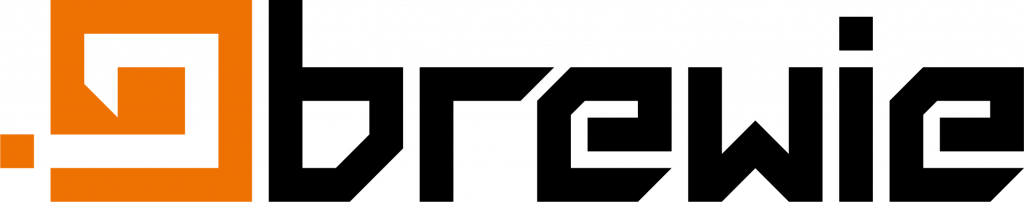Is there a warranty on Brewie?
Brewie has a warranty of 12 months, which naturally starts counting on the day you receive your Brewie. This timeframe differs in countries which defines longer minimum warranty times on a legal basis.
How can I turn on my Brewie?
Once the Brewie+ is connected to your standard household power outlet, just press the On/Off button on the right side of the machine. In case of the Original Brewie, first flip the rock switch on the rear of the machine, then press and hold the power button until you hear a beep.
My Brewie turns on but the display is blank.
Always check if the Brewie has really started – you can confirm it if the machine gives a beeping sound and turns the light of the On/Off button on. Wait a few seconds after turning it on. If the display keeps being black, send us a video of turning on the Brewie.
I can not connect to my WiFi network.
Weak connectivity is usually caused by a weak signal. First we recommend you to try a mobile hotspot instead of the home WiFi – it’s only needed until the update has been done. If Brewie still can’t connect, turn the machine towards the router or the device with the mobile hotspot and place the latter as close to the machine’s front as possible. If it does not work, we recommend you to check your network’s encryption – Brewie can handle WPA PSK, WPA2 PSK, WEP or open encryption but not others. Also check if your WiFi password needs any special characters – Brewie can use only characters in the English alphabet.
My Brewie makes weird sounds.
The Brewie includes many valves, pumps, fans, and other electrical equipment. Don’t be nervous if Brewie sounds weird, it’s just being friendly.
My Brewie is loud and sounds like an air raid siren.
Have you run the First Safety Clean program? The first manual cleaning program’s job – among other things – is to get the pumps wet and prevent them from running dry. Please, run a manual short clean for 2-3 times. By the time you’re ready, the sound should cease.
The water is not drained from one or more of the tanks after cleaning.
Have you chosen a manual or automatic program? Manual programs don’t have a built-in draining phase, you have to choose it manually from the main menu. If you started the drain, check if all tanks are orange and you have chosen the Drain all option. Also check if the compartment to where you’re draining is physically on a lower level than the machine itself.
Calibration is unsuccessful.
Please, check if you have measured the water’s weight well. Check your scales, they ought to be precise, but in a few cases (due to age, brand or type) they might miscalculate the actual weight of the water. Check if you have accounted for the weight of the bucket or tank in which you are measuring the water. Check if the machine is standing level on its four legs. Don’t forget to remove the hop cages and the false bottom, and to pour in every last drop of water!
The malt bag is burnt down, it left scorchmarks on the bottom of the mashing tank.
Please, check if you have put the false bottom inside the machine and if you’ve placed the malt on the false bottom. Not placing in the false bottom before brewing voids the warranty!
The boiling tank is heating up but there is no water inside.
Have you started a brew with automatic or manual water inlet? In the first case, check if you have connected the water inlet hose. In the latter case, check if you have added the right amount of water inside the boiling tank when the machine indicated.
My brew overflowed during the sparging process.
Check if you have added the right amount of water in your recipe to prevent overflowing. You can take a look at the recommended safe water volumes in the Brewing chapter.
If you have added safe water volumes and you have successfully calibrated the machine, run the unclogging program to see if waterflow is continuous between the two tanks.
My brew overflowed during the boiling process.
Check if you have added the right amount of water in your recipe to prevent overflowing. You can take a look at the recommended safe water volumes in the Brewing chapter.
If you have added safe water volumes and you have successfully calibrated the machine, run the unclogging program to see if waterflow is continuous between the two tanks.
To what temperature can I cool the wort?
Brewie measures the temperature of the original water inlet and can cool down the wort to any temperatures that is at least 5°C over that original temperature.
I don’t want to drain the sediment into my fermentation tank.
No worries – choose the Leave sediment draining option. This will leave all the sediment in the boiling tank with about 2 liters of wort. After draining the clear wort, you can still drain down the sediment with using the Drain all function.
I have not received one or more of the Brewie’s accessories.
Please check the Starter’s Guide if it really is supposed to arrive with the Brewie. If so, and it’s still missing, please, contact us!
During a Full Clean, my Brewie makes loud noises, like an air siren, what should I do?
Don’t worry – during a Full Clean, air is freed up from the interaction of water and washing tablets. This air gets into the pumps thus producing these loud sucking noises. Although this is not an everyday phenomenon, it is certainly not caused by faulty machinery.
Water seems to be entering the machine discontinuously – what happened?
Please, check out if water pressure is steady in the water inlet you plugged on the Brewie. An unsteady water pressure might cause internal damage to the machine’s pumps and valves.